Zipping Folders
This tutorial will use the command line feature of FileMonkey with the zip utility of WinZip to zip multiple folders in one go.
A zip file will be created for each folder on the selected path.
Before we begin you must first have 2 things installed:
Firstly, you will need WinZip version 8 or greater installed on your machine. You can download and install this program from the following URL:
www.WinZip.com
Please note that WinZip is shareware, not freeware.
Secondly, you will need the WinZip command line utility installed on your machine. You can download this utility from the following URL:
http://www.WinZip.com/wzcline.htm
When you have these 2 things installed, you can use them together with FileMonkey to zip all files in each folder by executing the following steps:
1. |
Right click on the FileMonkey icon and select "Run as administrator". Use the folder tree on the left of the main window to target the first (root) folder that you want to work on.
|
2. |
Once you have targeted your files, select the "Quick-Find, Command Line" menu item from the main window. |
3. |
The Create/Run batch file window should now be open (Fig 1) |
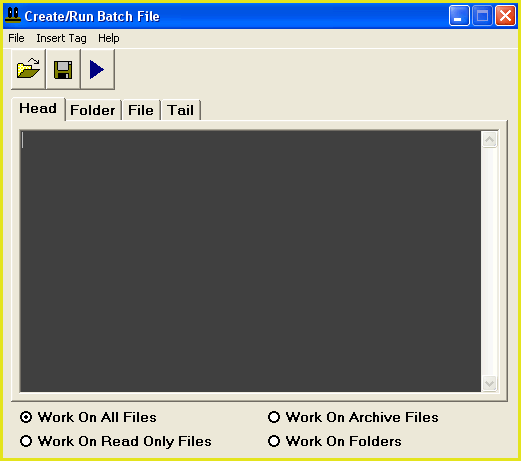
4. |
From the menu bar at the top of this window, select the "File / Load Code" menu item. |
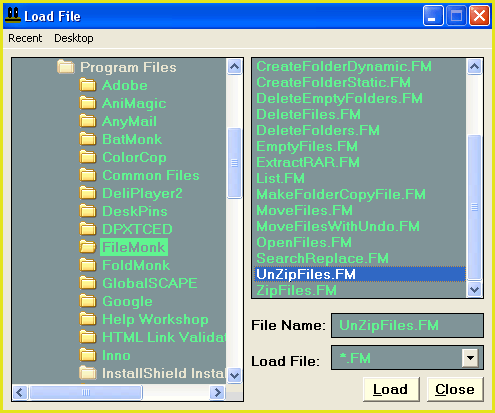
5. |
This will open the load file dialogue box (Fig 2). Use this box to navigate to the folder that FileMonkey is installed in (This is usually something like: C:\Program Files\FileMonk) Select the file Zip Files.FM and click the "Load" button. |
6. |
By default, the zip script assumes that the WinZip zip utility is installed in C:\Program Files\WinZip\wzzip.exe You will need to check that this file is present. If this file is present then move on to step 7. If wzzip.exe is not in the C:\Program Files\WinZip folder, then you will need to change the following line in the head section of the script: set zipPath="C:\Program Files\WinZip\wzzip.exe" to show the location of the file wzzip.exe. For example, if this file is in the windows folder then you will need to change the line to: set zipPath="C:\Windows\wzzip.exe" If you cannot find the file wzzip.exe then you may not have installed the WinZip command line utility correctly and the following steps will not work. |
7. |
To start the operation, select the "File / Compile And Run" menu item. |