How can I swap song title with artist in file names but keep the original sequence numbers at the start of my file names?
Problem:
Your current files are named in the following format:
01 - Song Title - Song Artist.mp3
03 - Song Title - Song Artist.mp3
12 - Song Title - Song Artist.mp3
You want to rename them to have the following format:
01 - Song Artist - Song Title.mp3
03 - Song Artist - Song Title.mp3
12 - Song Artist - Song Title.mp3
That is, you wish to swap artist with title but preserve the initial numbers.
The following tutorial will show you how to do this. This tutorial assumes that your file names are formatted as above, with 2 numbers followed by " - Song Title - Song Artist.mp3"
1. | Create a folder and copy your files to that folder. It is best to copy your files as if you work on the originals and the operation does not work as required, you may find that you cannot reverse changes that you may have already made. You can use the FileMonkey "Copy" feature to do this. |
2. | Navigate to the folder that your files are in using the main window of FileMonkey. Target all files in that folder (note, you can target all files by right-clicking on the file list and selecting "Target all files" from the pop-up menu). |
3. | Open the rename feature (select the quick-find/rename menu item from the main window). |
4. | Set up the rename feature as shown in Fig 1 below: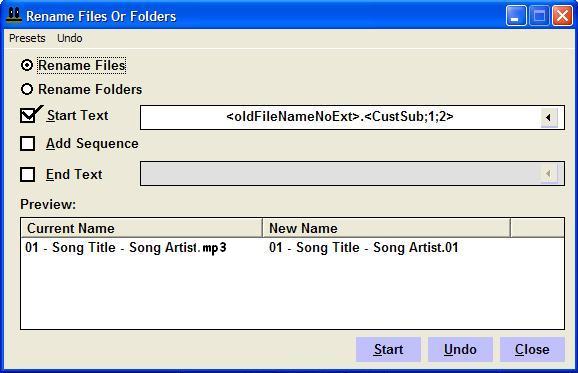 |
6. |
Next, use the rename feature again to put the numbers back at the start and to swap the artist with title (see Fig 3 below):
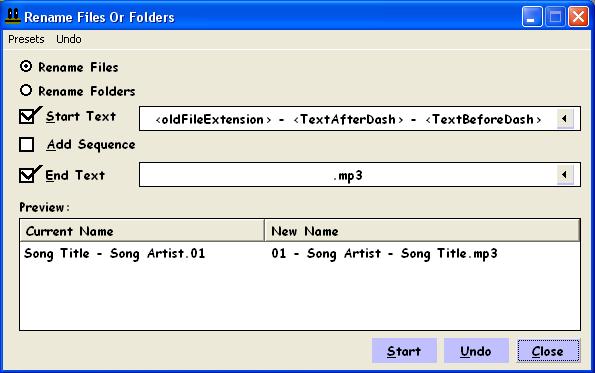 |
