Search Engine
FileMonkey has a search engine feature.
You can use the FileMonkey search feature to search for any text on your computer.
FileMonkey will return a list of files that contain the text that you are searching for.
This operation will in no way alter the files that you are working on.
Here is how to use FileMonkey to search for toast in your files:
1. | Target the files that you wish to search. Click HERE for a targeting tutorial. |
2. | Once you have targeted your files, select the "Quick-Find, Find" menu item from the main window. |
3. | This will open the Search Engine window. (See Fig 1 below)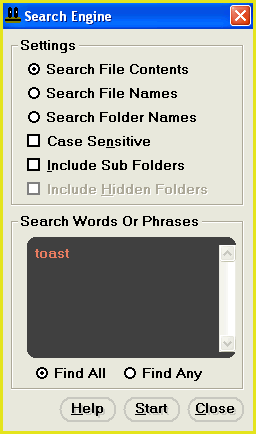 |
4. | Set up the search window exactly as shown in Fig 1. |
5. | Click the start button. This will start FileMonkey searching for all instances of "toast" within your target files. This operation will not alter your files in any way. |
6. | When the operation is complete, the results window will open. A list of files that contained the search phrase (toast) will be displayed. |