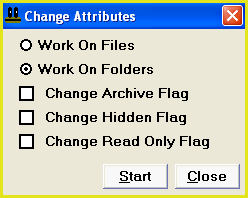Work On Files Option: | |
| Select this to change the attributes of files (rather than folders). | |
Work On Folders Option: | |
| Select this option to change the attributes of folders (rather than files). | |
Change Archive Flag Check Box: | |
| Check this box to change the archive attribute of all targets. Leave this box un-checked to ignore the archive attribute of each target. Select the "Change To True" option to change this attribute to True. Select the "Change To False" option to change this attribute to false. | |
Change Hidden Flag Check Box: | |
| Check this box to change the hidden attribute of all targets. Leave this box un-checked to ignore the hidden attribute of each target. Select the "Change To True" option to change this attribute to True. Select the "Change To False" option to change this attribute to false. | |
Change Read Only Flag Check Box: | |
| Check this box to change the read only attribute of all targets. Leave this box un-checked to ignore the read only attribute of each target. Select the "Change To True" option to change this attribute to True. Select the "Change To False" option to change this attribute to false. | |