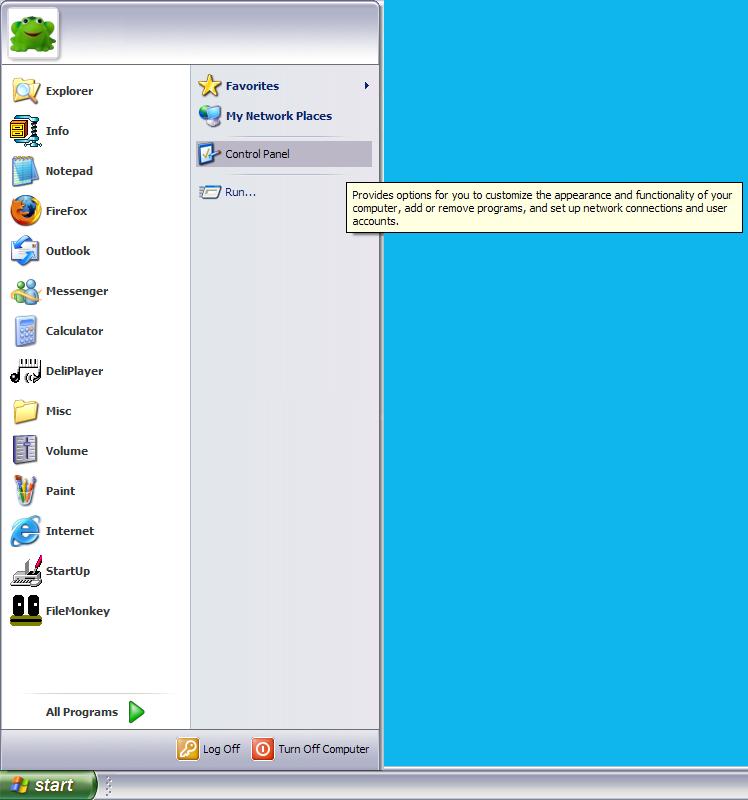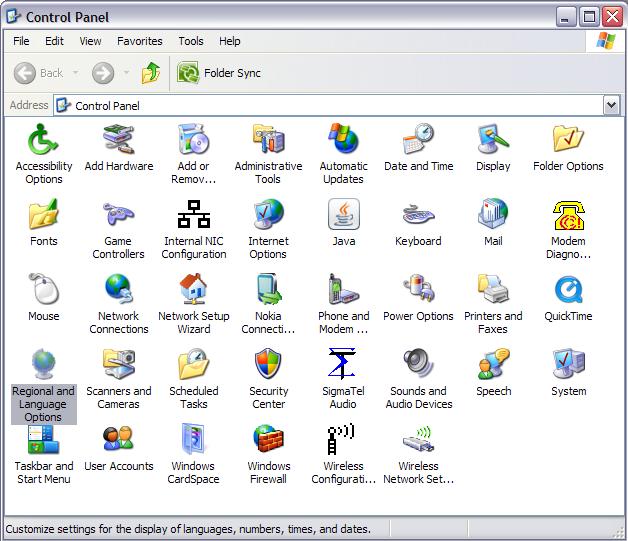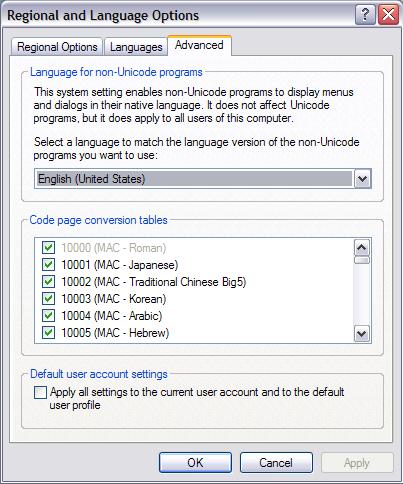|
If you are running Microsoft Windows XP or greater and you are running in a non-english mode, some non-unicode programs will not run correctly.
This tutorial will demonstrate how to change your system to run non-unicode programs in english mode.
1.
|
Firstly, you will need to open your system's control panel. From your "Start" menu, select the "Control Panel"
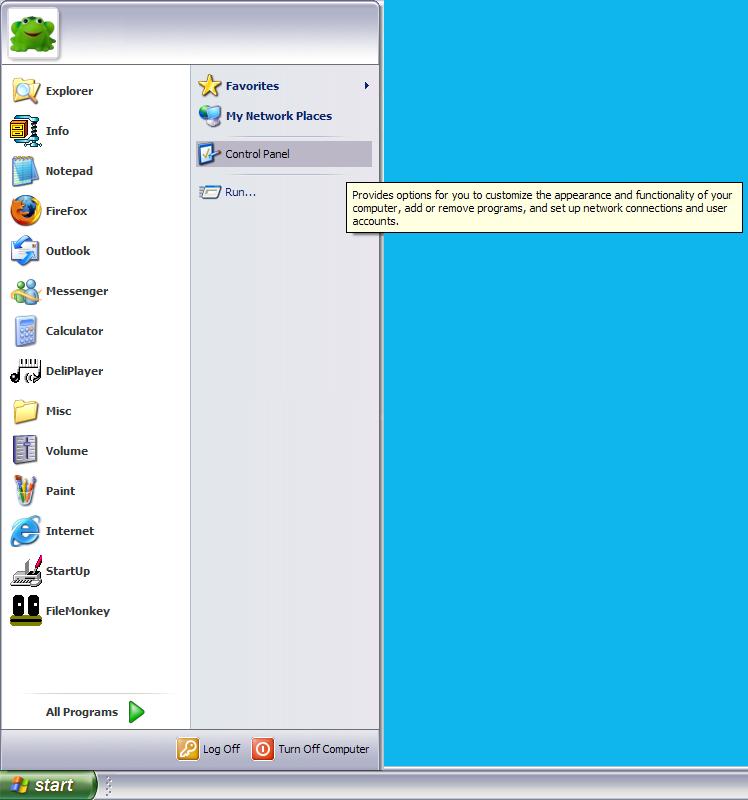
|
2.
|
From your control panel, select the "Regional and Lanuage Options" item.
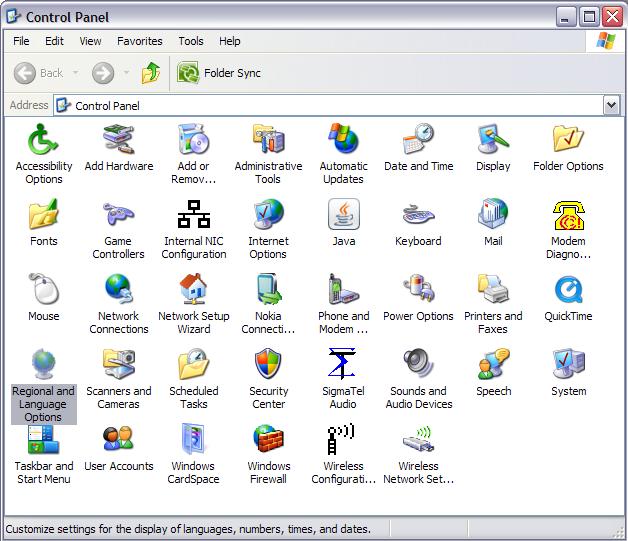
|
3.
|
From the "Regional and Language Options" window, select the "Advanced" tab.
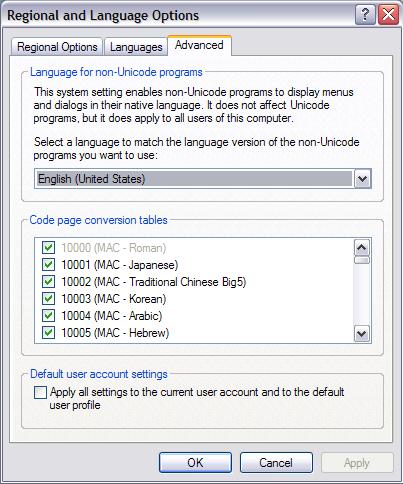
|
4.
|
In the "Language for non-Unicode programs" section, select any english language from the drop down menu.
Click the "OK" button to apply the changes.
Your computer will need to re-boot for the changes to be applied.
|
|